Superhighway84 on FreeBSD
Jan 17, 2022
[ #freebsd #smolweb #ipfs ]
Contents
Intro
A couple of weeks ago I saw Superhighway84 on HackerNews and started to check it out, but didn’t get very far. I finally spent some time to get it up and running on FreeBSD which works, but requires a few additional steps.
I wanted to get Superhighway84 on a spare RaspberryPi 3 running FreeBSD 13, primarily used for a Gemini Capsule in FreeBSD, since it doesn’t have much traffic and is mostly idle.
Superhighway84 is an USENET-inspired decentralized internet discussion system, featuring a retro text user interface and powered by IPFS and OrbitDB.
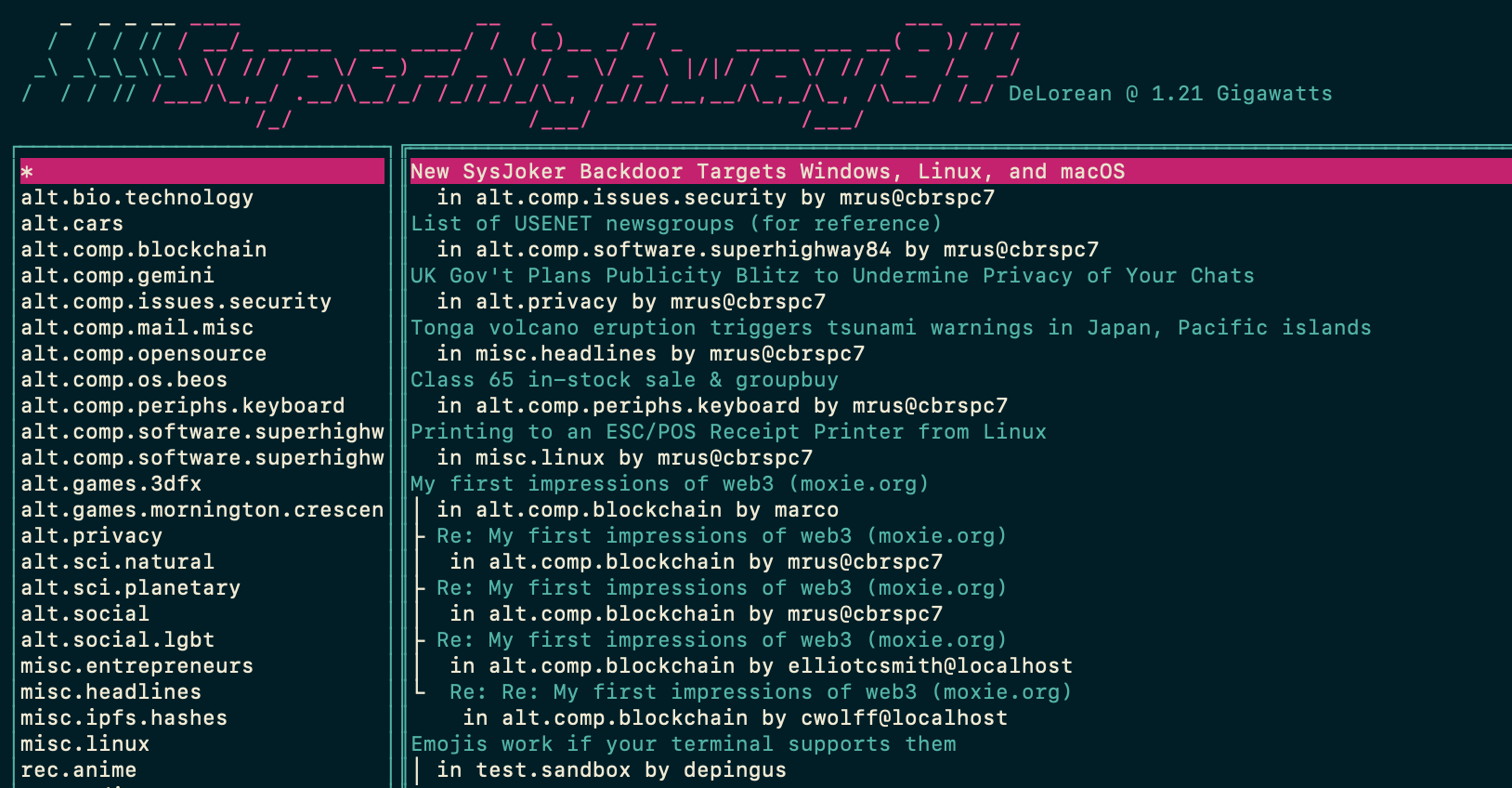
IPFS on FreeBSD
Superhighway84 uses IPFS as it’s backend, making it fully decentralized. Reading through the setup docs, an ipfs init is required to build the initial ~/.ipfs filesystem. There is a ipfs-go in FreeBSD ports, but it doesn’t seem to work, at least on arm64.
To work around this, building ipfs-go from source is doable in a few steps,
First, install a few required packages to compile the go binaries
$ doas pkg install gcc gmake go openssl
Next, clone the source of go-ipfs and checkout the latest stable branch, otherwise there might be a version mismatch error on startup,
$ git clone https://github.com/ipfs/go-ipfs.git
$ cd go-ipfs
$ git checkout tags/v0.11.0
Set a few environment vars to compile with gcc and use openssl,
$ export PATH=$PATH:/usr/local/go/bin
$ export PATH=$PATH:$GOPATH/bin
$ export CGO_ENABLED=1
$ export GOTAGS=openssl
Build from source using gmake
$ doas gmake install
go version go1.17.5 freebsd/arm64
bin/check_go_version 1.15.2
plugin/loader/preload.sh > plugin/loader/preload.go
go fmt plugin/loader/preload.go >/dev/null
go install "-asmflags=all='-trimpath='" "-gcflags=all='-trimpath='" -ldflags="-X "github.com/ipfs/go-ipfs".CurrentCommit=67220edaa" ./cmd/ipfs
After the build is finished, copy the binary to ~/bin and export it into the $PATH ,
$ cp ~/go/bin/ipfs ~/bin
$ export PATH="~/bin:$PATH"
Initialize ~/.ipfs and set profile config to lowpower for running on a RaspberryPi
$ ipfs init --profile=lowpower
Building Superhighway84
With IPFS initialized, build Superhighway84 and copy the binary to ~/bin. There are binary releases for FreeBSD arm64, but compiling it from source is relatively easy as well.
$ git clone https://github.com/mrusme/superhighway84.git
$ cd superhighway84
$ go build .
$ cp superhighway64 ~/bin
Start up superhighway84, and wait a few minutes to fully sync. Using a “light” terminal theme is not recommened as it’s difficult to read, and I recommended switching to a darker terminal theme.
$ superhighway84